Styling Rights via Registration Form
Using the Template Editor
You can use the Template Editor to change any CSS styling or HTML semantics for the Registration Form, The button on the top right allows switching between the Edit mode and the Preview Mode. After editing the CSS or the HTML semantics on the Edit mode, You can switch back to the Preview mode to preview your custom changes.
You can upload your image assets to stackla through the Custom Assets button, Once your image has been uploaded, copy the image url and embed it to your registration form
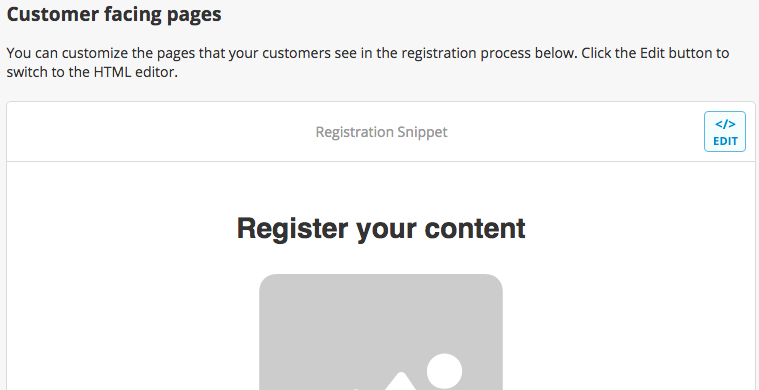
If you want to revert back to the original setting, you can click the Revert Draft button. please be aware this will overwrite all your changes.
HTML Structures
Below outlines the HTML Structure used in the Registration Form
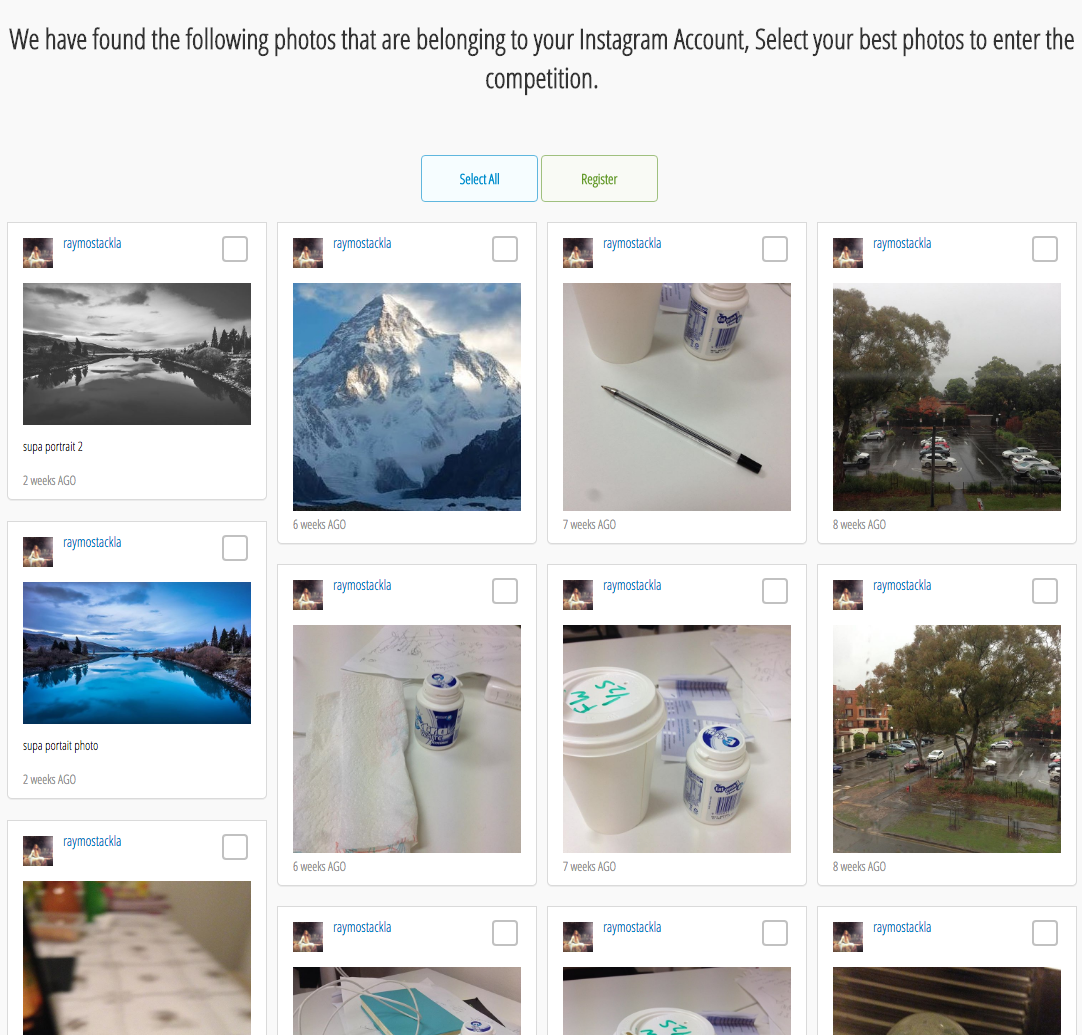
Template Methods
Rights by Registration uses Mustache as the Rendering Template Engine, and Knockout JS as the View Model Logic. Below outlines the Knockout method calls and properties in the Mustache templates.
success()
Check if we should render the registration form
multiple()
Check if multiple tiles available for registration
selectToggleVisible()
is toggle button visible
foreach: tiles
Iterate through each tiles
getListClasses()
get css classes for the tiles container
showTile()
showing current tile
showSelected()
Show checkbox for current tile
$parent.updateSelection
Select Current Tile (used in the tile block)
getTileClasses()
Get CSS classes for Tile
image()
Referring to the image field in the Tile
getAvatarUrl()
Get Avatar URL
avatar()
Referring to the avatar field in the Tile
name()
Referring to the Name field in the Tile
user()
Referring to the User field in the Tile
message()
Referring to the message field in the Tile
source_created_at()
Referring to the source_created_at field in the Tile
getTimeAgoPhrase()
Get Human readable Time
termAndConditions()
Is term and conditions configured
getButtonClasses()
get CSS classes for the Submission Button
initClaimTiles()
Submit the Form to Nosto's UGC
collectData()
Submit Additional Data to Nosto's UGC
dataCollectionError()
Get error message for Submitting Additional Data
errorMessage()
Get Error Messages
claimData.tcurl
the configured terms and condition url
claimData.brand_url_success
the configured value for successful page
claimData.brand_url_failure
the configured value for successful page
claimData.source_username
the configured value for successful page
claimData.source_username
the configured value for successful page
dataToCollect.firstname
the configrations for the first name field (enabled, mandatory, optional)
dataToCollect.lastname
the configrations for the last name field
dataToCollect.email
the configrations for the email field
dataToCollect.postcode
the configrations for the post code field
dataToCollect.comments
the configrations for the comments field
dataToCollect.comments2
the configrations for the comments2 field
dataToCollect.opt_in
the configrations for the opt_in field
Last updated