Capture Custom Data on Rights by Registration Form
Overview
Adding the Custom Fields
<div class="st-form-group">
<text{{!}}area name="custom-data-comments3" class="st-form-control" data-smartlabel="true"
data-input-name="Additional Text Field"
placeholder="Additional Text Field (optional) "></text{{!}}area>
</div>
<div class="st-form-group">
<input type="checkbox" name="custom-data-extra-checkbox" value="1" class="st-form-control"
data-input-name="Extra check-box"
placeholder="Extra check-box (optional)" />
Extra check-box (optional)
</div>
<div class="st-form-group">
<input type="radio" name="custom-data-radio" class="st-form-control"
data-input-name="Radio 1" value="Radio 1" checked />
Radio 1
<input type="radio" name="custom-data-radio" class="st-form-control"
data-input-name="Radio 2" value="Radio 2" />
Radio 2
</div>
<div class="st-form-group">
<select name="custom-data-picklist" class="st-form-control" >
<option value="Option 1">Option 1</option>
<option value="Option 2">Option 2</option>
<option value="Option 3">Option 3</option>
<option value="Option 4">Option 4</option>
</select>
</div>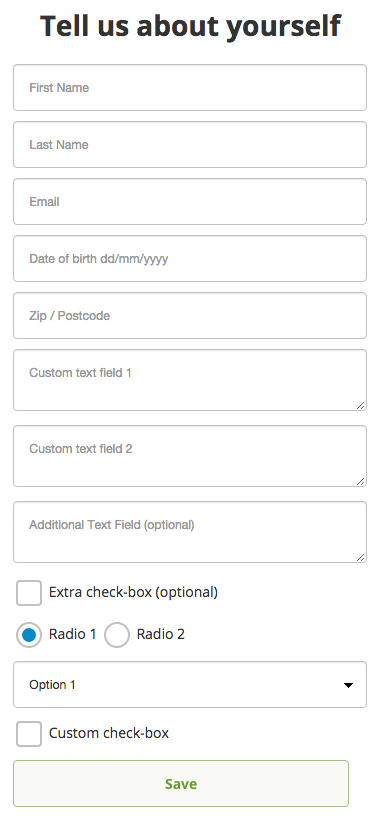
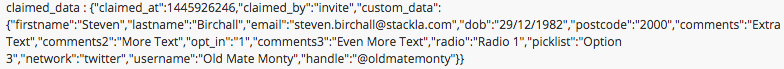
Last updated