Leveraging Margin Data
Nosto for Shopify now allows you leverage your cost-per-item field via Nosto's Intelligence Engine.
Nosto's advanced dynamic filtering and inclusion and exclusion filters can be be configured to use the margin data.
The advanced dynamic filtering allows you include and exclude products by leveraging your margin data. The margin is calculated using the formula ([price - cost] / price) 100) and is shown on Shopify's product details page. For example, if your price is 50, and your cost is 30, then the margin (calculated as ([50 - 30] / 50) 100) is 40%. We recommend reading Shopify's detailed product pricing guide to learn more.
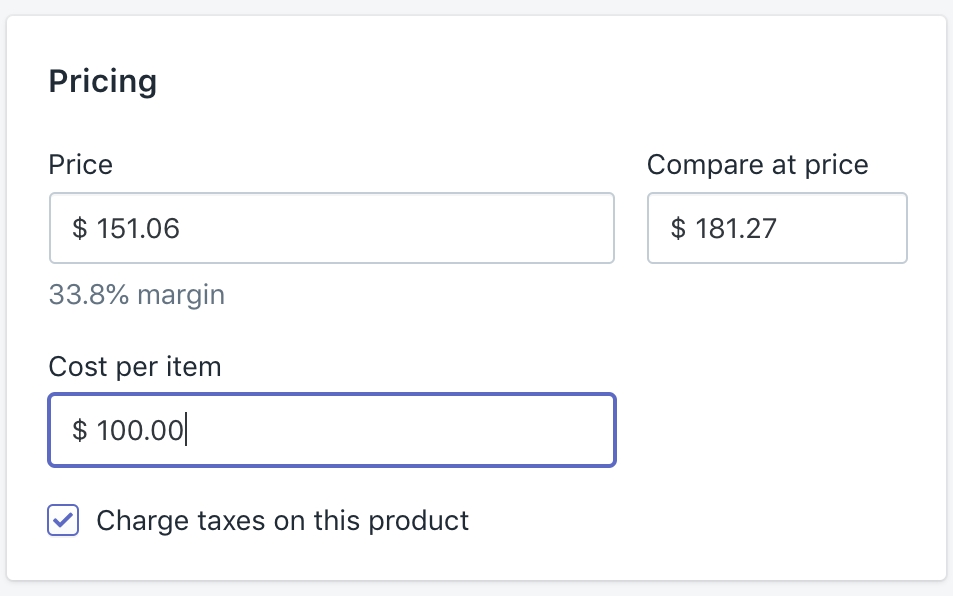
Setting it up
In order to set it up, you'll need to reinstall the Nosto app for Shopify. Reading the cost-per-item property requires some additional permissions and this can be done via a simple reinstall.
Once you've clicked on the Nosto app in your apps section, you'll be prompted with a permission dialog that resembles the following image.
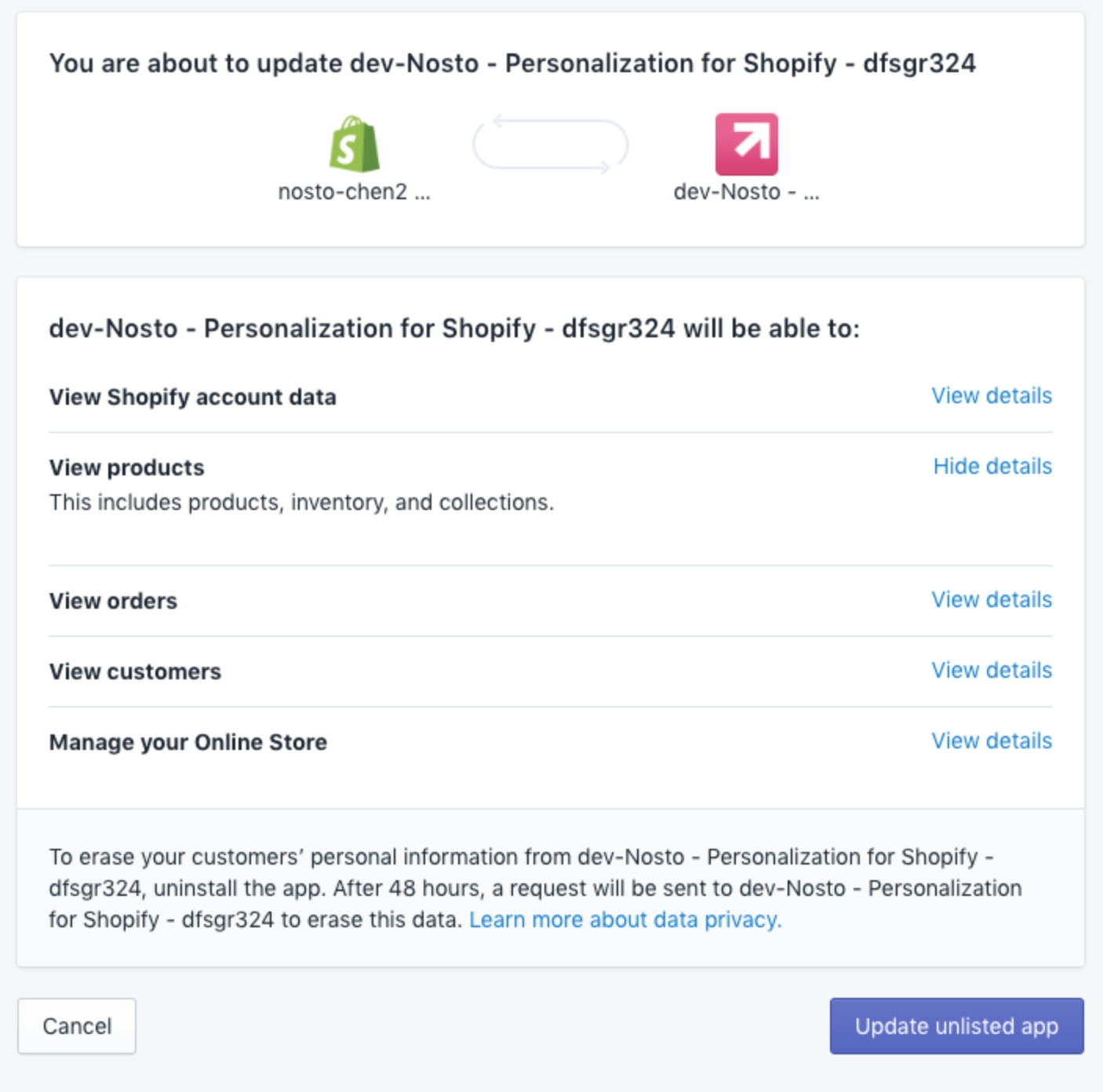
Once you've reinstalled the app, we'll begin collecting the cost-per-item data organically. In order to expedite this process, simply initiate a one off reindex. https://help.nosto.com/settings-and-troubleshooting-faq/tools-product-reindexupdate
If you'd like assistance with setting this up, do reach out. We're here to help you get the most out of our Shopify app.
Last updated
Was this helpful?