Getting Started
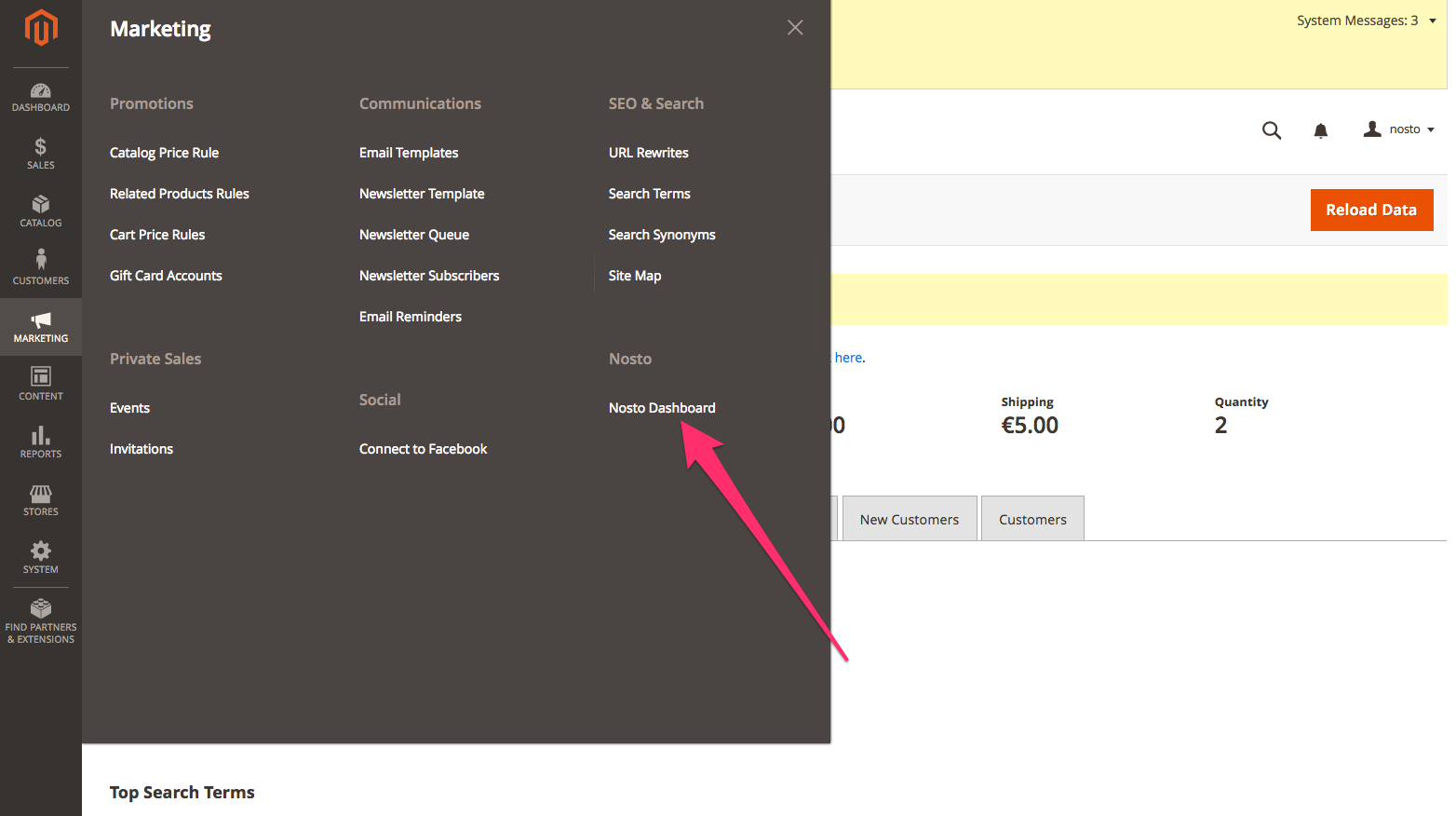
Creating an account
Magento Store View And Nosto Account Structure
Connecting with an existing Nosto account
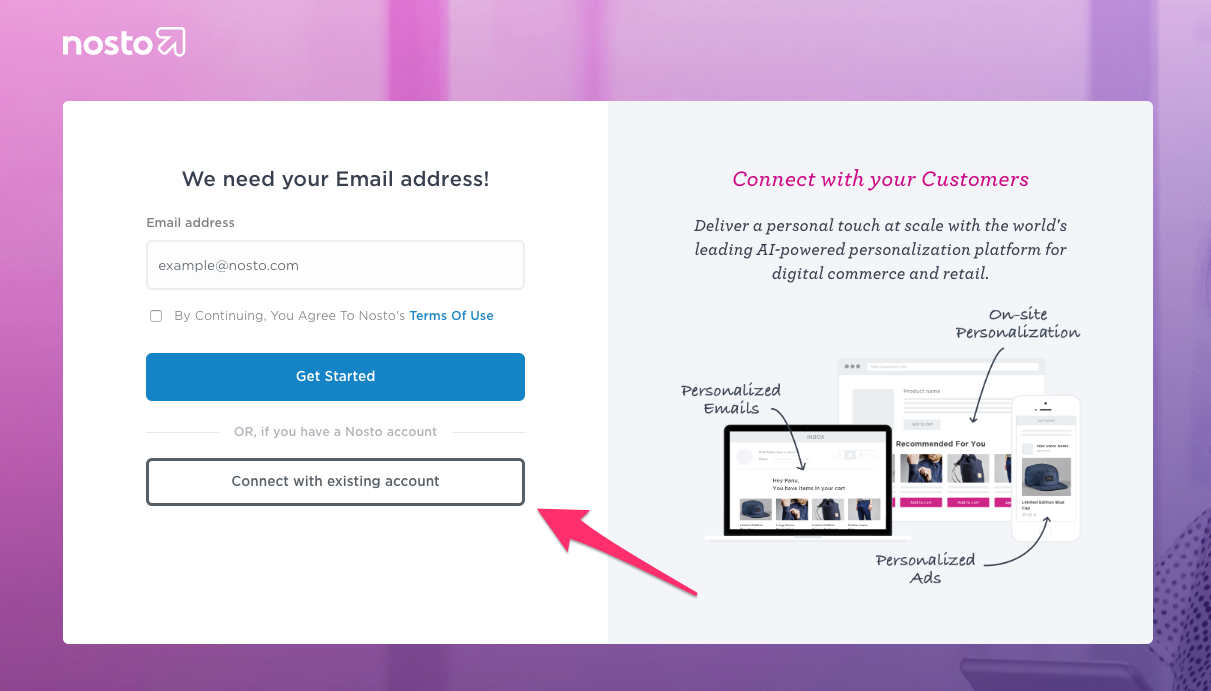
Connecting / disconnecting using command line
Last updated