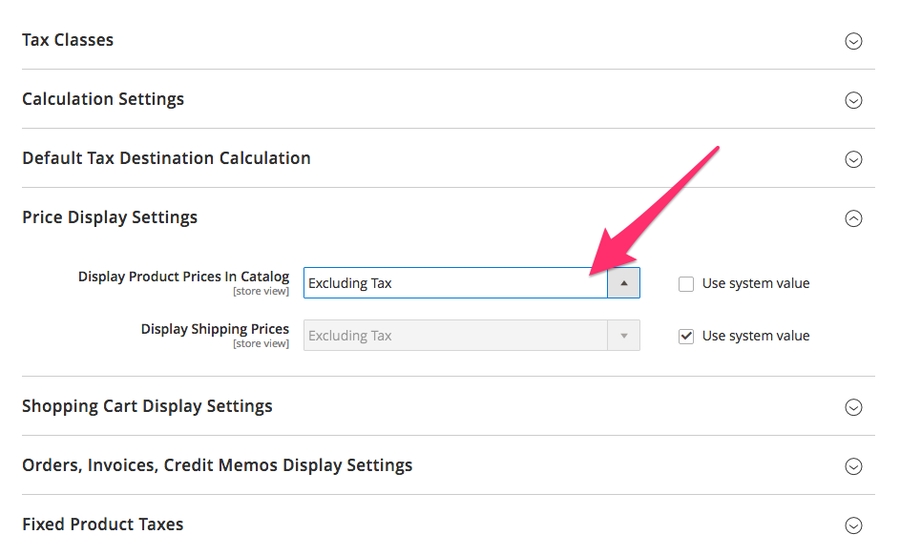FAQ
How does Nosto treat tax settings?
How do I enable or disable multi-currency?
How to improve order confirmation performance?
How to deal with failing customer reference creation due to large customer pool
INSERT INTO magento2.customer_entity_varchar
(attribute_id,
entity_id,
value)
SELECT (SELECT attribute_id
FROM magento2.eav_attribute
WHERE attribute_code = "nosto_customer_reference"),
entity_id,
SHA2(Concat(entity_id, email), 256)
FROM magento2.customer_entityHow do I remove the ___store parameter from the URLs?
___store parameter from the URLs?Why is incomplete / cancelled order attributed to Nosto
How to disable recommendation autoloading
Required files and configurations:
1. app/code/My/Nosto/Block/Stub.php
app/code/My/Nosto/Block/Stub.php2. app/code/My/Nosto/etc/di.xml
app/code/My/Nosto/etc/di.xmlHow to reconnect Nosto account
Placeholder image for products without images
Difference between 'Discontinued' and 'Invisible' products
Inventory level does not get updated or is out of sync
Last updated