Configuring Tax Rates
Tax rates for each tax class can be configured from the Nosto app's settings page in the BigCommerce admin. Go to Apps > Nosto and then go to the Settings tab. You will find the tax section at the bottom of the page.
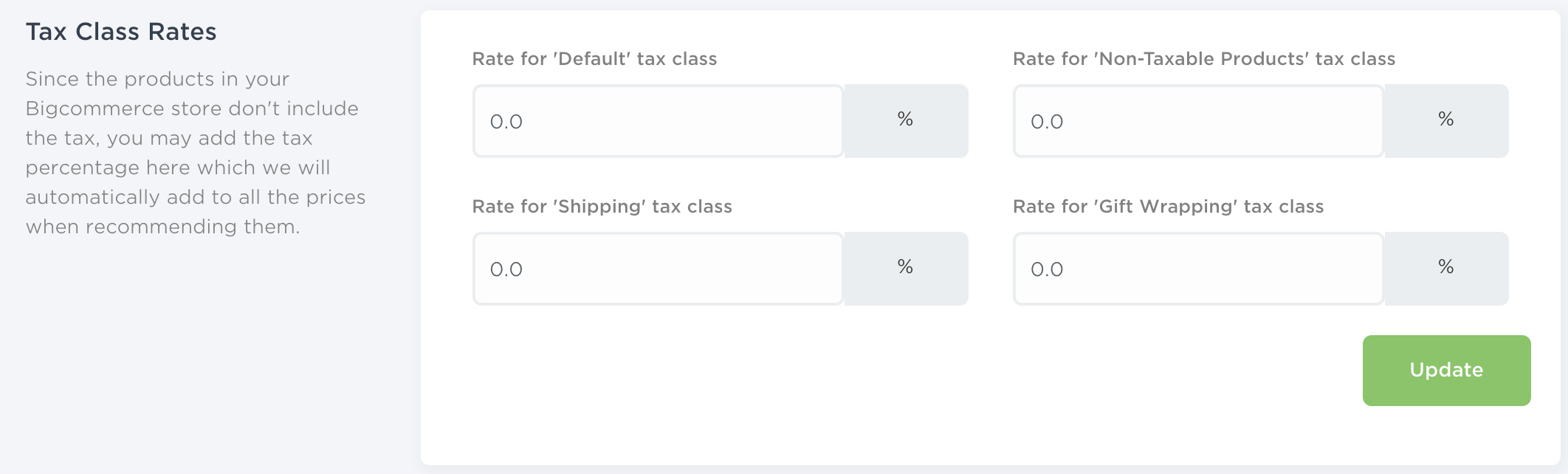
The rate for the default tax class is applied to all products that are not associated with a specific tax class. Updating tax class rates triggers a full product catalog update, so it will take some time before all of the products reflect the tax rate changes.
Please note that tax zones are not supported.
BigCommerce tax help center article: https://support.bigcommerce.com/s/article/Manual-Tax-Setup
Last updated